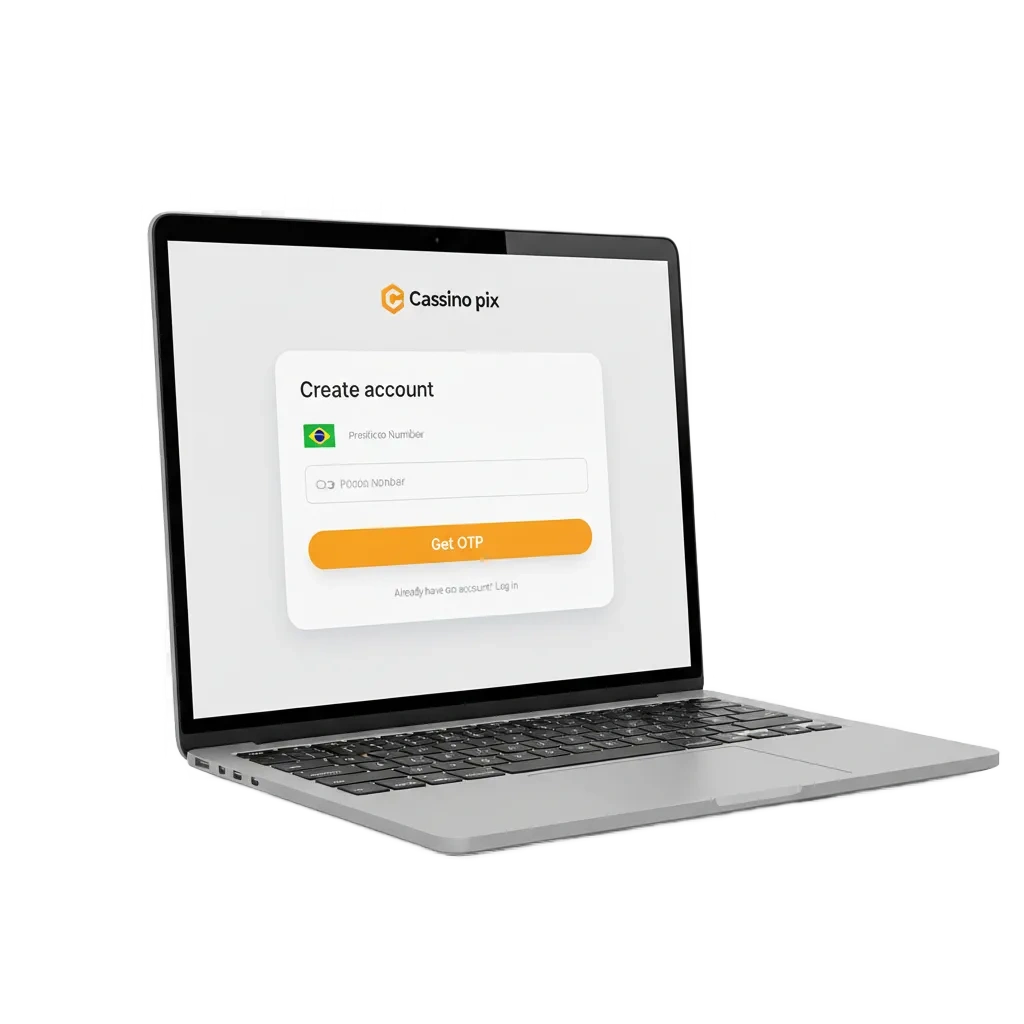
Start your new account in minutes
Create your new account on Cassino Pix to access casino games and sports betting in Brazil. You can sign up by phone, email, social media, or one click. After you register online, you can deposit by Pix, place bets, and withdraw to your bank. You can get a 100% welcome bonus up to 7,000 BL after your first deposit.
100% up to 7,000 BL
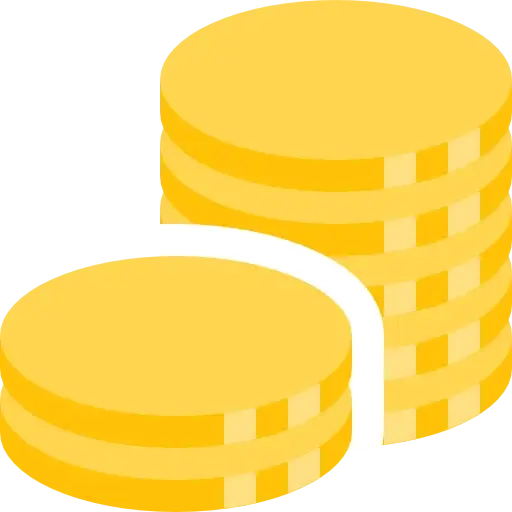
All sign up methods to create your account
You choose how to create your account. Pick the method that fits your style.
- By Phone Number
- By Email
- Via Social Media (Google, Apple, Facebook)
- One‑click Sign Up
By Phone Number
This path is fast and great for mobile users. You confirm access by SMS code.
- Click Sign Up and choose Phone.
- Enter your Brazilian number and set a password.
- Agree to the Terms and confirm you are 18+.
- Enter the SMS code to finish your new account.
By Email
Use your main inbox for easy recovery and updates.
- Click Sign Up and choose Email.
- Enter your email, create a password, and add basic details.
- Accept the Terms and age confirmation.
- Open the verification email and confirm to complete registration.
Via Social Media
Link a trusted profile for quicker access. Your login will route through your chosen provider.
- Click Sign Up and choose Google, Apple, or Facebook.
- Approve the connection and share only the requested details.
- Set a password if prompted and confirm age and Terms.
- Finish and access your account.
One‑click Sign Up
Start fast, then complete your profile later for full access.
- Click Sign Up and choose One‑click.
- A temporary account is created; note the generated login.
- Set a password and add email or phone.
- Complete profile info to deposit and withdraw.
Register in the mobile app or PWA
You can create your account in the Android app or add the PWA to your home screen on iOS. The flow mirrors the site and keeps you signed in on your device.
- Download and install: get the Android app from the official site or add the PWA to your home screen.
- Open the app and tap Sign Up.
- Choose a method: phone, email, social, or one click.
- Enter details, set a password, and accept the Terms.
- Verify by SMS or email and start playing.
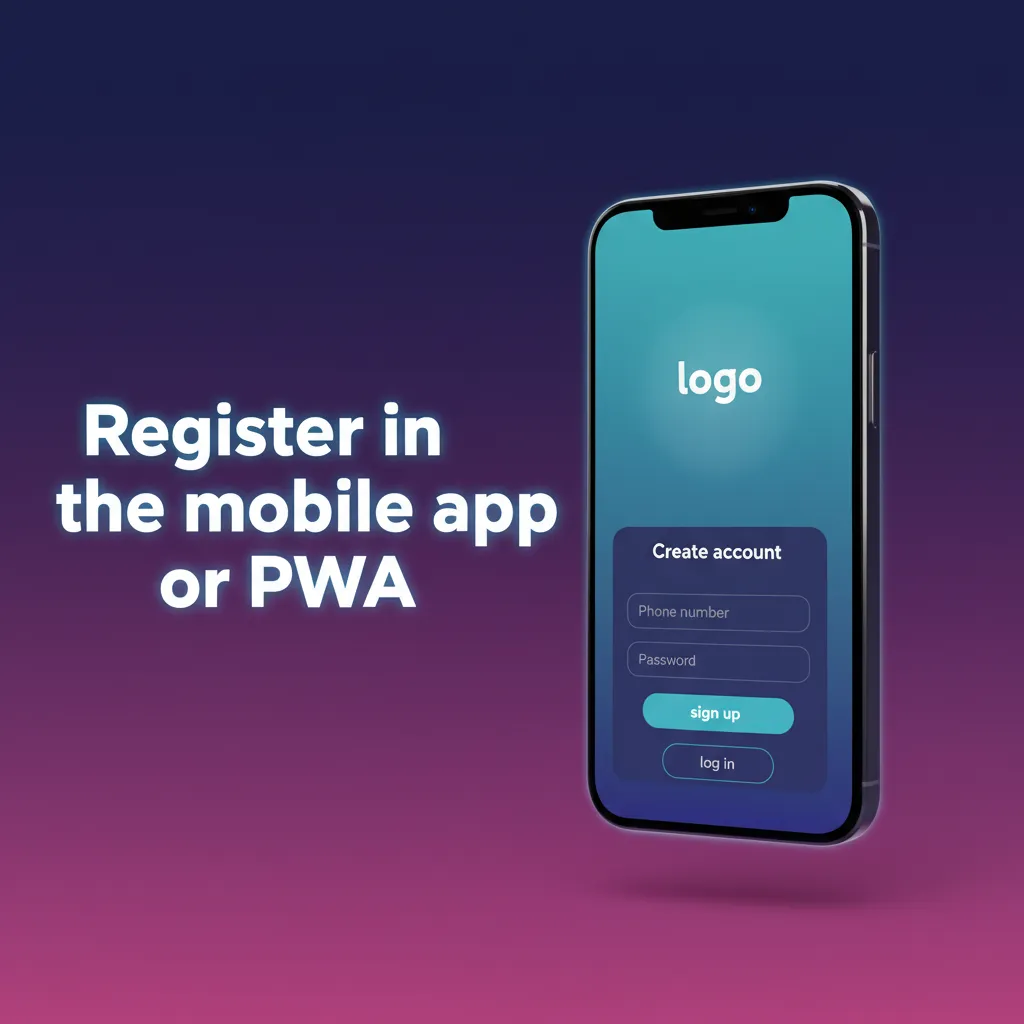
Rules for Cassino Pix registration in Brazil
You must meet basic requirements to register and use real‑money services. The Cassino Pix registration process follows Brazilian standards for safety and compliance. Accurate data helps you pass verification faster and receive payouts on time.
- You must be 18 years or older and follow Brazilian gambling laws.
- One account per person, device, and email/phone.
- Provide true personal details that match your ID and payment data.
- Keep a valid email or phone number for codes and account recovery.
- Be prepared to submit Brazilian ID (RG or CNH), CPF, and proof of address when requested.
Sign in to your account
Logging in takes a few seconds. Use the same method you used to register.
Choose your login method: email + password, phone + code, or social login.
Enter your credentials or approve the social prompt.
Complete any 2FA code if enabled and access your profile.
Verification to secure your account and withdrawals
Verification confirms your identity and protects your balance. It also enables withdrawals and higher limits on the platform.
- Profile completion: add full name, date of birth, CPF, and address.
- Contact check: confirm email or SMS code.
- ID verification: upload a photo of RG or CNH and a selfie if requested.
- Address proof: submit a recent bill or bank statement showing your name and address.
- Payment check: use a payment method in your name; provide source‑of‑funds if asked.
Welcome offers: 100% up to 7,000 BL for new users
New users in Brazil can choose a 100% bonus up to 7,000 BL. Separate offers may apply to casino and sports. Read the terms during Cassino Pix sign up so you know how to claim and wager.
Casino Bonus
Get a matched deposit for slots and live casino.
- Bonus size: 100% up to 7,000 BL on your first deposit.
- How to claim: opt in at registration or on the deposit page before paying.
- Wagering: x35 on bonus funds; slots usually count 100%, table games may count less.
- Minimum deposit: 50 BL via Pix or other available methods.
Sports Betting Bonus
Start betting on football, basketball, and more.
- Bonus size: 100% up to 7,000 BL on your first sports deposit.
- How to claim: select the Sports bonus before confirming payment.
- Wagering: x5 on accumulator bets that meet min odds, e.g., 1.50 or higher per leg.
- Minimum deposit: 50 BL.

Your personal account area
After registration, you get a clear dashboard to manage everything.
- Profile details: edit name, date of birth, CPF, and address.
- Verification center: upload documents and track review status.
- Deposit: pay by Pix or other methods and see instant credit times.
- Withdraw: request payouts to your bank account in your name.
- Bonuses and promos: view active offers and wagering progress.
- Bet history: check open and settled sports bets.
- Casino history: view recent games and session limits.
- Security: change password, enable 2FA, and review active devices.
Registration problems and solutions
Here are common issues you might face during online registration and quick ways to fix them.
| Problem | Solution |
|---|---|
| Did not get SMS or email code | Check spam, resend the code after 60 seconds, confirm your number or email is correct, and disable SMS blockers. |
| CPF or date of birth not accepted | Enter numbers only, match your ID details, and contact support if your data changed. |
| Social login fails to connect | Log into the social app first, approve permissions, or try another provider. |
| “Account already exists” message | Use Password Reset, or sign in via the original method used at sign up. |
| Document upload rejected | Use clear color photos, no glare, full edges visible, and valid documents within date. |
Delete your account step by step
You may wish to close your account for personal reasons or to take a break from gambling.
Sign in and go to Account Settings.
Open Responsible Gaming or Account Status and choose Close Account.
Select a reason, confirm identity, and submit the request.
Wait for confirmation by email; pending bets and balances will be handled per policy.
Frequently asked questions
Can I start the Cassino Pix registration online and finish later?
Yes. Save your progress by verifying your email or phone and return anytime.
Do I need verification before depositing?
You can deposit first in most cases. Full verification is required before withdrawals.
Which documents are accepted for KYC?
Brazilian ID (RG or CNH), CPF, and a recent proof of address, such as a utility bill.
Can I change my registration method after creating a new account?
You can add an email or phone and link a social login inside Security settings.
Is two‑factor authentication available?
Yes. Enable 2FA in Security to add an extra code at sign in.
Updated:
